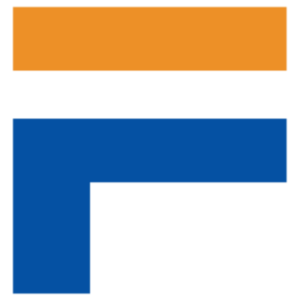Choose your crimping tool based on three factors: cable type compatibility (RJ45 needs 8-position modular crimpers, coax needs compression or hex crimpers), job frequency (professional-grade for daily use, entry-level for occasional projects), and connector standards (ensure TIA/EIA-568 compliance for RJ45, F-connector compatibility for coax).
Understanding how to choose the right crimping tool for RJ45 and coax cables saves you from unreliable connections, wasted materials, and time-consuming do-overs. Whether you’re setting up a home network or managing professional installations, selecting the correct crimping tool determines your connection quality and project success.
What Is a Crimping Tool and Why Does It Matter?

A crimping tool is a specialized hand tool that attaches connectors to cables by deforming the metal connector around the cable conductors and jacket. This mechanical compression creates a permanent, gas-tight connection that ensures reliable signal transmission.
For network and video installations, you need different crimping tools because RJ45 Ethernet cables and coaxial cables have fundamentally different connector designs. Using the wrong tool results in failed connections, intermittent signal loss, and potential safety hazards in professional installations.
Expert Tip: The quality of your crimp directly affects network performance. A poor crimp on Cat6 cable can reduce your gigabit connection to 100 Mbps or cause complete signal failure.
Key Differences Between RJ45 and Coax Crimping Tools
Understanding what makes RJ45 and coax crimping tools different helps you avoid purchasing the wrong equipment and ensures you create reliable connections every time.
RJ45 Crimping Tools: Network Cable Connections
RJ45 crimpers attach modular connectors (8P8C) to twisted-pair Ethernet cables like Cat5e, Cat6, and Cat6a. These tools feature a rectangular crimp die that presses eight metal pins simultaneously into the individual wire conductors while securing the outer jacket.
You use RJ45 crimpers for network patch cables, home Ethernet installations, security camera POE connections, and telephone systems. The tool must align all eight conductors precisely according to TIA/EIA-568-A or 568-B wiring standards.
Coaxial Cable Crimping Tools: Video and Antenna Connections
Coax crimpers attach F-connectors, BNC connectors, or compression fittings to coaxial cables like RG6, RG59, and RG11. These tools compress the connector around the cable’s center conductor, dielectric insulator, and outer shield.
You use coax crimpers for cable TV installations, satellite dish connections, antenna systems, security camera analog video, and radio frequency applications. The connection must maintain the cable’s characteristic impedance (typically 75 ohms for video, 50 ohms for radio).
Comparison Table: RJ45 vs Coax Crimping Tools
| Feature | RJ45 Crimping Tools | Coax Crimping Tools |
|---|---|---|
| Cable Type | Twisted-pair Ethernet (Cat5e/6/6a) | Coaxial cable (RG6/59/11) |
| Connector Types | 8P8C modular plugs (RJ45) | F-connector, BNC, compression fittings |
| Crimp Method | Parallel pin insertion | Radial compression |
| Wire Count | 8 individual conductors | Single center conductor + shield |
| Standards | TIA/EIA-568-A/B | SCTE, F-connector specifications |
| Common Applications | Networks, POE cameras, phones | Cable TV, satellite, CCTV analog |
| Typical Price Range | $15-$200 | $20-$300 |
| Skill Level Required | Beginner to intermediate | Beginner to advanced |
Safety Warning: Never attempt to use an RJ45 crimper on coax connectors or vice versa. The incompatible die shapes will damage both the tool and connector, potentially causing sharp metal fragments and unsafe connections.
How to Choose the Right RJ45 Crimping Tool

Selecting the correct RJ45 crimping tool depends on your installation frequency, cable types, and quality requirements.
Step 1: Determine Your Usage Level
Occasional Use (1-10 cables per month):
You need an entry-level ratcheting crimper with basic wire stripper and cutter. Look for tools in the $15-$40 range that handle Cat5e and Cat6 cables. These tools work for home network repairs and small office projects.
Regular Use (10-50 cables per month):
You need a professional-grade ratcheting crimper with precision dies and comfortable grip design. Invest $50-$100 in tools that include cable testers and provide consistent crimp pressure. These tools handle Cat6a cables and pass-through connectors.
Professional Daily Use (50+ cables per month):
You need commercial-grade crimpers with replaceable dies, ergonomic handles, and lifetime warranties. Budget $100-$200 for tools that meet TIA/EIA compliance standards and reduce hand fatigue during large installations.
Step 2: Select Compatible Features
Ratcheting Mechanism: Essential for consistent crimp pressure and preventing incomplete connections. The ratchet ensures you complete the full crimp cycle before release.
Pass-Through Connector Support: Modern crimpers accommodate pass-through RJ45 connectors that allow you to verify wire order before crimping. This feature reduces wasted connectors and speeds up termination.
Multi-Function Design: Quality tools include integrated wire strippers, cable cutters, and jacket strippers. This consolidation reduces the tools you carry and streamlines your workflow.
Cable Compatibility: Ensure your crimper handles your largest cable diameter. Cat6a cables measure up to 0.35 inches and require wider die openings than Cat5e tools provide.
Step 3: Verify Standards Compliance
Your RJ45 crimper must create connections that meet TIA/EIA-568 commercial building telecommunications cabling standards. Professional crimpers provide:
- Consistent pin penetration depth
- Uniform strain relief compression
- Proper jacket retention force
- Reliable conductor contact pressure
Expert Tip: Test your crimper on several practice cables before starting your actual project. Verify continuity with a cable tester and check that all eight pins show proper connection.
How to Choose the Right Coax Crimping Tool

Selecting the correct coaxial crimping tool requires matching the tool to your connector type, cable gauge, and installation environment.
Step 1: Identify Your Connector Type
F-Connectors (Compression Type):
You need a compression tool specifically designed for compression F-connectors on RG6 or RG59 cable. These tools create weatherproof, high-quality connections for cable TV and satellite installations. Compression tools range from $25-$150 and provide superior performance over hex crimp tools.
F-Connectors (Hex Crimp Type):
You need a hex crimper with the correct die size for your connector. These tools cost $20-$60 and work for indoor installations where compression quality is less critical. Hex crimpers require matching die sizes to connector specifications.
BNC Connectors:
You need a dedicated BNC crimper for professional video and RF applications. These tools cost $40-$200 and provide reliable 75-ohm or 50-ohm connections for CCTV cameras and radio equipment.
Step 2: Match Tool to Cable Size
Different coaxial cables require different crimp tool specifications:
RG6 Cable (Most Common):
Standard residential cable TV and satellite installations. Use compression tools rated for 0.270-inch cable diameter. This cable supports up to 3 GHz frequency and handles HD digital signals.
RG59 Cable:
Smaller diameter cable for short runs and analog CCTV systems. Use crimpers with 0.242-inch die capacity. This cable works for video under 500 feet and analog security cameras.
RG11 Cable:
Larger diameter cable for long runs over 300 feet. Use heavy-duty compression tools with 0.405-inch capacity. This cable minimizes signal loss on extended satellite and cable runs.
Coax Tool Comparison Table
| Tool Type | Best For | Price Range | Connection Quality | Installation Speed |
|---|---|---|---|---|
| Compression F-Tool | RG6 cable TV/satellite | $25-$150 | Excellent (weatherproof) | Fast |
| Hex Crimp Tool | Indoor RG6/59 projects | $20-$60 | Good (indoor use) | Very fast |
| BNC Crimper | Professional video/RF | $40-$200 | Excellent (precision) | Moderate |
| Universal Coax Tool | Multiple connector types | $60-$300 | Variable by die | Moderate |
Step 3: Consider Professional Requirements
National Electrical Code (NEC) Compliance:
Professional installations must meet NEC Article 820 requirements for coaxial cable systems. Use compression connectors and tools that provide weatherproof, corrosion-resistant connections for outdoor installations.
SCTE Standards:
Society of Cable Telecommunications Engineers standards specify minimum compression force and connector retention requirements. Professional compression tools should meet SCTE 237 specifications.
Weather Resistance:
Outdoor antenna and satellite installations require compression F-connectors that create waterproof seals. Standard hex crimp connectors allow moisture intrusion that causes signal degradation over time.
Expert Tip: For any outdoor coaxial installation, always choose compression tools over hex crimp tools. The superior weather seal prevents the signal problems that cause 80% of service calls within the first year.
Quick Selection Guide: Which Crimping Tool Do You Need?
Here is a table that shows the right crimping tool for common cable installation projects:
| Your Project | Cable Type | Tool You Need | Estimated Cost | Key Features |
|---|---|---|---|---|
| Home network setup | Cat5e/Cat6 | Entry-level RJ45 crimper | $15-$40 | Ratcheting, built-in cutter |
| Small office network | Cat6/Cat6a | Mid-grade RJ45 crimper | $50-$100 | Pass-through support, tester |
| Professional networking | Cat6a/fiber prep | Pro RJ45 crimper kit | $100-$200 | Replaceable dies, case |
| Cable TV installation | RG6 coax | Compression F-tool | $25-$80 | Weather-resistant crimp |
| Satellite dish setup | RG6 coax | Compression F-tool | $40-$150 | High compression force |
| CCTV analog cameras | RG59 coax | BNC crimper | $40-$120 | 75-ohm precision |
| Amateur radio | RG8/RG58 coax | 50-ohm BNC/PL259 tool | $50-$200 | RF-quality connections |
Essential Crimping Tool Features to Look For
For RJ45 Network Cable Tools
Ratcheting Action: This mechanism prevents partial crimps that cause intermittent connections. The tool only releases after completing the full crimp cycle, ensuring consistent pressure every time.
Strain Relief Compression: Quality crimpers compress both the conductors and the outer cable jacket. This dual-compression prevents the cable from pulling out and maintains the twist-pair geometry that preserves signal quality.
Blade Sharpness: Integrated wire cutters must provide clean cuts without fraying individual conductors. Dull blades crush copper strands and create connection resistance.
Die Alignment: Precision-machined dies ensure all eight pins penetrate their conductors simultaneously at the correct depth. Misaligned dies cause some pins to miss or penetrate too deeply.
For Coaxial Cable Tools
Compression Force: Professional compression tools provide 1,500+ pounds of compression force to create weatherproof, permanent connections. Lower force results in loose fittings that allow moisture intrusion.
Die Compatibility: Hex crimp tools require specific dies for each connector size. Universal tools include interchangeable dies, but single-purpose tools often provide better results.
Handle Leverage: Coax compression requires significant force. Look for tools with 10-inch or longer handles that provide mechanical advantage and reduce hand fatigue.
Weatherproof Design: Outdoor installations demand corrosion-resistant tool materials. Stainless steel or nickel-plated tools withstand moisture exposure better than basic steel crimpers.
Common Crimping Mistakes and How to Avoid Them
RJ45 Cable Crimping Errors
Mistake 1: Incorrect Wire Order
You must follow either T568A or T568B wiring standards consistently. Mixing standards or incorrect pin assignments causes network failures. Always use a cable tester to verify pin continuity before deploying cables.
Mistake 2: Insufficient Cable Insertion
The outer jacket must extend into the RJ45 connector body for proper strain relief. Stopping short allows the cable to pull out. Insert the cable until all eight conductors reach the end of the connector.
Mistake 3: Twisted Pairs Untwisted Too Far
Untwisting conductors more than 0.5 inches degrades signal quality and violates Cat6/6a specifications. This causes crosstalk and reduces your cable’s effective bandwidth.
Safety Warning: Always wear safety glasses when crimping cables. Connector fragments can break off under pressure, and cut wire ends can puncture skin. Keep your face away from the crimping area.
Coaxial Cable Crimping Errors
Mistake 1: Center Conductor Too Short
The center conductor must extend the correct distance past the connector. Too short causes poor contact, too long creates shorts. Use a cable stripper with measurement guides.
Mistake 2: Shield Strands on Center Conductor
Any shield strands touching the center conductor create a short circuit. Carefully fold back the braided shield and trim any loose strands before installing the connector.
Mistake 3: Using Hex Crimp Outdoors
Hex crimp F-connectors lack weather sealing and corrode quickly outdoors. This causes signal loss within months. Always use compression connectors for any exterior installation or moisture-prone environment.
Expert Tip: Mark your outdoor coax connections with dielectric grease before crimping compression fittings. This added protection extends connection life in marine and high-humidity environments.
Step-by-Step Process: Choosing Your Crimping Tool
Follow this decision framework to select the perfect crimping tool for your specific needs:
Step 1: Identify Your Cable Types
List all cable types you work with currently and anticipate using in the next year. If you need both network and coax connections, budget for separate specialized tools rather than compromise with low-quality multi-function crimpers.
Step 2: Estimate Installation Volume
Calculate how many terminations you make monthly. Spending $100 on a professional tool makes sense if you crimp 50+ cables monthly, but entry-level tools suffice for occasional home use.
Step 3: Research Tool Specifications
Verify that tools you consider explicitly list compatibility with your cable types and connector styles. Check user reviews for real-world reliability and crimp quality feedback.
Step 4: Budget for Complete Kit
Include costs for cable testers ($15-$100), wire strippers ($10-$40), and replacement connectors in your budget. A complete toolkit prevents project delays and ensures professional results.
Step 5: Verify Warranty and Support
Professional tools should include lifetime warranties or multi-year coverage. Check that replacement parts (dies, blades) are available and reasonably priced.
Step 6: Test Before Committing
If possible, test your selected tool on practice cables before your actual project. Verify crimp quality with a cable tester and inspect connector retention physically.
Professional Recommendations and Certifications
Industry Standards You Should Know
TIA/EIA-568 Commercial Building Standard:
This standard defines performance requirements for twisted-pair network cabling. Professional RJ45 installations must meet Category 5e, 6, or 6a specifications for bandwidth, crosstalk, and return loss.
BICSI Certification:
Building Industry Consulting Service International certifies installers and technicians. BICSI-certified professionals use tools that meet industry performance standards and follow documented installation procedures.
NEC Article 800/820:
National Electrical Code requirements govern communication cable safety, installation methods, and grounding. Use tools that create connections meeting NEC safety specifications.
SCTE Standards:
Society of Cable Telecommunications Engineers publishes specifications for coaxial connectors and installation practices. Professional cable operators require SCTE-compliant tools and methods.
When to Call a Professional
You should hire a certified technician for:
- Structured cabling installations exceeding 50 network drops
- Outdoor coaxial runs requiring utility pole access
- Installations requiring electrical permits or code compliance documentation
- Fiber optic cable terminations (specialized equipment required)
- Commercial projects where system performance warranty is mandatory
Professional installers carry calibrated tools, testing equipment, and liability insurance. Their work typically includes performance certification and warranty coverage.
Troubleshooting Guide: Fixing Connection Problems
RJ45 Connection Issues
Problem: Intermittent network connection
Solution: Remove and re-crimp the connector. Test with a cable tester to verify all eight pins show continuity. Check that your crimper’s ratchet mechanism completes fully before release.
Problem: Slow network speeds (100 Mbps instead of 1 Gbps)
Solution: Verify wire order matches T568A or T568B standard. Ensure twisted pairs remain twisted to within 0.5 inches of the connector. Replace cable if you untwisted conductors too far.
Problem: Cable pulls out of connector
Solution: Confirm your crimper compresses the strain relief properly. The outer jacket must enter the connector body. Use pass-through connectors if your cable diameter exceeds your connector capacity.
Coaxial Connection Issues
Problem: Poor TV picture quality or pixelation
Solution: Check that center conductor makes solid contact and no shield strands short the connection. Re-crimp with compression tool for better weather seal. Test signal strength with a cable meter.
Problem: Connector corrodes quickly outdoors
Solution: Replace hex crimp connectors with compression F-connectors rated for outdoor use. Apply dielectric grease to connections. Ensure drip loops prevent water from running into fittings.
Problem: Loose connector fitting
Solution: Verify you used the correct compression tool and die size for your cable. Undersized dies don’t compress adequately. Replace connector and use proper tool specifications.
Frequently Asked Questions
Can I use the same crimping tool for both RJ45 and coax cables?
No, you cannot use the same crimping tool for both cable types. RJ45 crimpers have rectangular dies that press eight pins simultaneously, while coax crimpers use radial compression dies that squeeze connectors cylindrically. Each tool is engineered specifically for its connector geometry, and using the wrong tool damages both the connector and tool while creating unreliable connections.
What makes a professional crimping tool better than a cheap one?
Professional crimping tools provide consistent compression force through precision-machined dies and ratcheting mechanisms. They create reliable connections that pass electrical testing and meet industry standards. Cheap tools often have misaligned dies, weak ratchets that allow partial crimps, and soft metals that deform after repeated use. The result is inconsistent connection quality, high failure rates, and wasted connectors.
Do I need separate tools for Cat5e, Cat6, and Cat6a cables?
You can use one quality RJ45 crimper for Cat5e, Cat6, and Cat6a cables if the tool accommodates the largest cable diameter (Cat6a). The connector and crimping process are identical across these categories. However, ensure your crimper’s die opening accepts Cat6a’s thicker insulation (up to 0.35 inches) and that the strain relief compresses the jacket adequately.
Should I choose compression or hex crimp tools for coax?
You should choose compression tools for any permanent installation, especially outdoor connections. Compression F-connectors create weatherproof, high-quality connections that resist moisture and corrosion. Hex crimp tools work for temporary indoor installations but lack the compression force and weather sealing that prevent long-term signal degradation. Professional cable and satellite installers exclusively use compression tools.
How do I know if my crimp is good quality?
Test your crimp with a cable tester that verifies continuity on all conductors for RJ45 cables or signal strength meters for coax. Physically inspect the connection – the connector should be firmly attached without gaps, all pins should be visible through clear RJ45 connectors, and cables should not pull out with firm tugging. Professional installers also verify performance specifications like return loss and insertion loss.
Can I crimp RJ45 connectors without a crimping tool?
You cannot reliably crimp RJ45 connectors without a proper crimping tool. While some people attempt to use pliers or other improvised methods, these approaches cannot provide the precise, uniform pressure needed to seat all eight pins correctly. Improper crimps cause intermittent connections, network failures, and potential short circuits. A basic RJ45 crimper costs $15-$40 and is essential for any network cable work.
What’s the difference between pass-through and standard RJ45 connectors?
Pass-through RJ45 connectors allow wires to extend completely through the connector, letting you verify correct wire order before crimping. After crimping, your tool’s blade trims excess wire flush with the connector face. Standard connectors require cutting wires to exact length before insertion. Pass-through connectors reduce errors and waste but require compatible crimpers with cutting blades.
How long do crimping tools last?
Professional-grade crimping tools last 10,000+ crimps with proper maintenance, often covering a technician’s entire career. Entry-level tools typically handle 500-2,000 crimps before die wear affects quality. Replace tools when you notice inconsistent crimp quality, difficulty completing the ratchet cycle, or visible die damage. Regular cleaning and lubrication extend tool life significantly.
Your Next Steps: Making the Right Purchase Decision
Now that you understand how to choose the right crimping tool for RJ45 and coax cables, take these actions to make your informed purchase:
For Home Network Projects:
Start with a $25-$40 ratcheting RJ45 crimper kit that includes a cable tester. Practice on several cables before terminating your final connections. This investment handles most residential networking needs reliably.
For Cable TV or Satellite Installation:
Invest in a quality compression F-tool ($40-$80) specifically designed for RG6 cable. Skip hex crimp tools for permanent installations. The compression tool creates weatherproof connections that prevent costly service calls.
For Professional Installation Work:
Budget $200-$400 for a complete professional toolkit including separate RJ45 and coax crimpers, precision cable strippers, continuity testers, and carrying case. Choose tools with lifetime warranties and replaceable components.
Expert Tip: Before purchasing, verify your tool selection by checking manufacturer specifications against your specific cable types and connector standards. Investing 30 minutes in research prevents buying incompatible tools that waste your project time and budget.
Create professional-quality cable connections by choosing the right crimping tool for your specific application. Whether you’re building a home network or managing commercial installations, proper tool selection ensures reliable connections that meet industry standards and provide years of trouble-free performance.